
When it comes to web development, time is often of the essence, and the aesthetics of your website is equally important. One of the most effective tools to achieve this is Bootstrap. Known for its user-friendliness and versatility, Bootstrap Template provide a great and hassle-free solution for web-building. However, since there are so many choices, it can be difficult to identify the finest Bootstrap templates for your upcoming project. This article will assist you in selecting the most suitable Bootstrap template so that your project ends up appealing to the eye while providing great functionality and ease of maintenance.
Bootstrap is a front-end framework that provides developers with a collection of templates and components that are ready and modern to make responsive websites. Bootstrap has been around for quite some while now, and it tends to be one of the most popular frameworks used for web development today, and it provides great advantages to both web development novices and veterans for quick deployment of fully functional and visually stunning websites.
Choosing the perfect Bootstrap template can be very time saving whether you are creating a blog or an elaborate eCommerce website. The multitude of choices available, both free and paid, can be overwhelming, and it can be a challenge deciding where to begin. This guide will help you understand how to properly navigate the different types of Bootstrap templates, how to identify a good template, and how to capitalize on these time-saving frameworks to their maximum potential.
What is a Bootstrap Template?
A Bootstrap template is an already prepared design that is based on the Bootstrap framework and has a responsive layout. Such templates usually are made up of HTML files, CSS files, JavaScript files, and other components such as navigation bars, footers, buttons, forms, and modals which are all configured to be responsive for mobile devices.
Bootstrap templates can be a starting point for many web projects since they provide an easier way to organize the project. Some templates include other features, such as editable color schemes, typography in different fonts, and several different pages that help you easily start with development.
By using a Bootstrap template for web development, you get access to a clean, polished design, making it easier to focus on functionality and content.
Exploring the Different Types of Bootstrap Templates
Bootstrap templates are versatile and can be tailored to suit various types of projects. Here are some common types you may encounter:
Portfolio Templates
If you are creative, such as an artist or photographer, you can use a Bootstrap portfolio template to exhibit your work. The templates are made in such a way that they have elaborate image galleries, project showcase pages, and other features that highlight the visuals with simplistic layouts. Smooth scrolling, image carousels, and elegant grid layouts are some of the features you might want to consider that allow your artwork to shine.
Landing Page Templates
Landing page templates are often used for single-page websites, especially in marketing campaigns or product launches. Such templates tend to capture user’s attention using subscription forms, engaging content and effective calls to action. Search for the responsive Bootstrap Themes for Websites that offers well structured sections for text, images and videos while making sure the landing page is appealing and serves its purpose.
eCommerce Templates
If you are interested in starting an online shop, a Bootstrap eCommerce template would provide you with the resources needed to facilitate a practical and effective shopping experience. With these templates, you can have a product catalog, a shopping cart, and automated payment and checkout systems. Pick one that enables easy editing of products, accepts safe transactions, and supports other ecommerce systems.
Admin Templates
In case your project involves the creation of an admin dashboard or backend interface, it would be best to use an admin template Bootstrap . These types of templates enable the design of admin dashboards geared towards the effective management and visualization of data with features such as charts, tables, and customizable widgets. Admin templates in Bootstrap can help you quickly build functional, user-friendly dashboards for various types of web applications.
Key Features to Look for in a Bootstrap Template
When choosing the best Bootstrap templates for your project, it’s important to consider the following key features:
1. Responsiveness
The-use of bootstraps templates has many advantages with one of them being responsiveness. A good template should be 100 percent responsive starting from mobile phones and up to desktop computers. Because of the fluid grid, a responsive Bootstrap theme rearranges the components in an optimal way for the size of the screen.
2. Customizability
Choose templates that make customization easy. At the end of the day, templates are meant to be a time saver during development. But you should be able to adjust it to your branding requirements and other needs. Bootstrap Template Customization options like color schemes, typography, and layout designs make them very unique and personal.
3. Clean and Modern Design
The Bootstrap template design should be appealing and up to date with modern standards. A template’s purpose is to easily create a modern looking site while being easy to use. Look out for styles of fonts, colors, and the arrangement of components because they all contribute to the theme of the work.
4. Cross-Browser Compatibility
You should check if your theme is cross-browser compatible so that your site can function seamlessly on all significant browsers. A standard Bootstrap website templates should be able to perform effectively on popular browsers, including Chrome, Firefox, Safari, and Edge.
5. SEO Optimization
Look for templates that are optimized for search engines. Proper HTML structure, clean code, and fast loading times all contribute to better search engine rankings. Responsive themes from bootstrap are usually well-optimized for SEO, but it’s always worth checking.
Free vs. Premium Bootstrap Templates
When selecting a Bootstrap template, one of the first decisions you’ll need to make is whether to choose an admin free Bootstrap template or invest in a premium Bootstrap template. Here are some key differences:
Free Bootstrap Templates
- Cost-effective: As the name suggests, free templates don’t cost anything.
- Limited Features: Free templates may lack advanced features like premium support, customization options, or extensive documentation.
- Basic Design: Free templates are often more simplistic in design, making them ideal for smaller projects or when you need a basic layout.
- Support: Support may be limited, as these templates are often community-driven.
Premium Bootstrap Templates
- Additional Features: Premium templates come with more sophisticated features, such as advanced form elements, multi-page layouts, and integration with third-party tools.
- Customization Options: These templates usually offer better customization options, including theme variations and layout modifications.
- Support and Updates: With a premium template, you typically get access to customer support and regular updates, ensuring your template remains up-to-date with the latest Bootstrap versions.
- Higher Quality: Premium templates generally offer a more polished design and higher quality code.
How to Customize Your Bootstrap Template?
Customization is one of the main reasons to choose a Bootstrap template. Here are some ways to personalize your template:
1. Change the Color Scheme
As a rule of thumb, most Bootstrap templates come with a default color scheme which is often the first thing you will want to change. This can be modified utilizing the Sass variables that Bootstrap provides or by defining your own CSS styles.
2. Adjust Layouts
To better fit your content, the layout needs to be adjusted. In doing so, it may be necessary to alter the grid system, modify the margin layout, or rearrange components in a manner that compliments the design.
3. Add Custom Components
If the template doesn’t include specific components you need (such as custom buttons or form elements), you can add them manually or integrate third-party UI kits like Bootstrap UI Kits for Developers.
4. Optimize for Performance
To ensure fast load times, remove unnecessary files, compress images, and minify CSS and JavaScript.
Tips for Choosing the Right Bootstrap Template
In addition to the factors discussed, there are a few extra tips to consider when selecting the best Bootstrap template for your project:
1. Read Reviews and Ratings
Make sure to verify the ratings and the reviews before downloading or purchasing a template. You will gain a lot of information regarding the experiences of the other developers as well as how helpful the author of the template was. A thumb rule is that the more people rate a template, the better it is.
2. Check the Documentation
To ensure successful customization, good documentation is a must. The Bootstrap theme or template that you consider buying should be well documented having instructions regarding its installation, configurations, and customizations. Good documentation can prevent you from wasting time and other resources during the development period.
3. Consider Future Scalability
Over time, your site may require scaling or adding new features. There should be a template that is easy to expand to accommodate your current needs. If you are adding new pages, sections, or integrations, the template should be adaptable and not require extensive rework.
Best Practices for Using Bootstrap Templates
While Bootstrap templates are an excellent starting point, there are a few best practices to follow:
- Don’t Overcomplicate: It’s tempting to add numerous features, but simplicity often leads to better user experience. Stick to what’s necessary and avoid bloat.
- Test Across Devices: Always test your site on various screen sizes and browsers to ensure consistency and functionality.
- Use a Version Control System: When customizing templates, make sure to use version control to track changes and roll back to previous versions if needed.
Wrapping It Up
Choosing the perfect Bootstrap template for your next project doesn’t have to be a daunting task. Knowing the various template types that exist, thinking through the templates’ crucial features such as ease of use and structural adaptability, and considering whether free or premium templates work better will ensure that you will select the right template for your project.
Building a portfolio, an admin dashboard or even an eCommerce store, a template will let you save time and effort while you focus on other areas of the project. Every Bootstrap template design needs little customization to turn into an effective and stunning website.


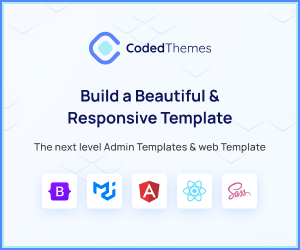
Leave a Reply