
Bootstrap is among the most popular front-end frameworks for creating stylish, responsive, mobile-ready websites. Twitter developed Bootstrap in 2011 and has seen various improvements over the years, with the recent Bootstrap 5 being the latest. It is focused on simplifying web development by providing a library of reusable components, a functional grid system, and JavaScript functionality.
Popular FAQs On Bootstrap:
Whether you are a beginner learning the fundamentals of web design or an experienced developer, here are the most frequently asked questions about Bootstrap and its features.
1. What is Bootstrap?
The bootstrap is an open-source front-end framework designed and functions mainly as an accelerator for web designing, producing modern, responsive, and mobile-optimized websites. It has a library of components pre-defined for such items as buttons, forms, menus, modals, etc. Written primarily in HTML, CSS, and JavaScript, Bootstrap is a natural choice for any developer wishing to create good-looking and well-structured applications without writing too much CSS by hand.
2. What is the Bootstrap Framework?
The Bootstrap framework is basically a large collection of CSS and JavaScript tools that basically aim to ease front-end development. It basically provides:
- A responsive grid system to enhance layouting capabilities
- Some great look-and-feel for basic GUI items like buttons, forms, and tables
- JavaScript plugins for some extra interactivity
- A customizable framework that can build any custom design feel
3. Is Bootstrap Framework or Library?
Bootstrap is a framework, not to say it’s not a library. A library typically contains a whole bunch of reusable functions or utilities that developers can use when they are developing their project. While a framework will give a basis for building applications by way of patterns.
4. What Does Bootstrap Do?
Bootstrap helps to make web development easy, providing:
✔ Ready-made UI component – Saves time in the quick styling and structure of pages.
✔ An adaptable grid system – Manages the layout with ease.
✔ Browser independence – Presents an identical picture across all major browsers.
✔ Mobile responsiveness – Automatically responds to different layouts concerning the screen size.
✔ Customizability – Can be made to fit design specifications.
5. What Does Bootstrap Provide?
Bootstrap built-in features include:
- A responsive grid – to manage your page layouts efficiently
- Typography and form controls – neat text and input fields
- Pre-styled components – button, modal alert, and navigation bar
- JavaScript plug-ins – some interactivity like sliders and tooltips
- Customization – you can modify styles to suit your needs using SASS or override default styles using custom CSS
6. How Does Bootstrap Work?
Bootstrap works by adding CSS and JavaScript files to your project. After integrating Bootstrap into the project, developers can use Bootstrap pre-defined classes and components to style their web pages with a minimum of CSS coding done.
Bootstrap can be used through:
- Through CDN (Content Delivery Network):
The easiest way to implement Bootstrap is via a CDN.
Just add the following code to your .html file:
<link href="https://cdn.jsdelivr.net/npm/bootstrap@5.3.0/dist/css/bootstrap.min.css" rel="stylesheet">
- By Downloading Bootstrap Files:
Bootstrap is available for download from the official website, and the CSS and JS files must be added to the project. Use npm or yarn to install Bootstrap for the project:
- By Using npm or yarn:
Install Bootstrap through a package manager:
npm install bootstrap
Bootstrap is added, and then the grid system, components, and utility classes are used to create responsive web pages quickly.
7. What is Bootstrap Used For?
Bootstrap is a popular tool for these purposes:
- Responsive Website Development- Makes websites responsive and accessible on all devices.
- Administrative Dashboard Development- Many enterprise applications have deployed Bootstrap at their backend interfaces.
- Developing Prototypes of User Interface- Creates layouts for pages and interactive items at a very rapid pace.
- Developed an E-Commerce Platform– Gives birth to pages for product, checkout forms and navigation menus.
- Portfolio Websites- Allow freelancers and companies to display their work in beautifully crafted designs
8. Why is Bootstrap Used?
Bootstrap is chosen by developers because:
✔ Pre-built styles save time
✔ Responsive grid system is easy to use
✔ Design is uniform across all browsers
✔ Extensive documentation and community support
✔ Flexibility for customization with SASS variables
Bootstrap surely makes developing a web front end more effective and faster for both beginners and experienced developers.
9. What is the Purpose of Bootstrap 5?
The major changes brought by Bootstrap 5 include:
- Doesn’t use any jQuery dependency (Uses pure JavaScript for faster performance).
- The grid system was overhauled and now uses CSS Grid & Flexbox.
- New higher styling utility classes for further control.
- Improved documentation and means of customizing.
10. Is Bootstrap 5 Free to Use?
Yes. Bootstrap 5 is free and open-source under an MIT license. It has no restrictions on individual as well as commercial use.
11. How to Use Bootstrap?
Here’s how you can use Bootstrap:
1️. Using a CDN-CSS and JS files for Bootstrap can be directly added from a CDN.
2️. Downloading Bootstrap-hosting the files locally inside your project.
3️. Through npm or yarn-install Bootstrap using a package manager.
12. How to Use Bootstrap in HTML?
To use Bootstrap in HTML, put the Bootstrap CSS and JavaScript links in the <head> and <body> parts, respectively. It has relative classes that can easily be defined for such styling keys as buttons, forms, grids, and typography.
13. How to Use Bootstrap in React?
You can install Bootstrap via npm using the command npm install bootstrap to import it into a React application. After completing the installation, Bootstrap’s CSS and JavaScript need to be incorporated into either index.js or App.js by doing as follows:
import 'bootstrap/dist/css/bootstrap.min.css';
import 'bootstrap/dist/js/bootstrap.bundle.min.js';
Now that everything is set up, Bootstrap classes can be used in React components just like HTML elements, with the agreement that any class is to be represented as className instead of just class.
14. What Are Bootstrap Templates?
Bootstrap template is all about ready-made polished formats for web pages that have been designed by following Bootstrap’s grid system. They help a developer speed up creating a project by giving a ready-made structure.
15. How to Use Bootstrap Templates?
To use a Bootstrap template, download the template files and open the HTML source code in a code editor.
- Modify the text, images, and styles while maintaining Bootstrap’s structure.
- Bootstrap’s CSS and JavaScript files are properly linked to ensure complete functionality.
16. How to Use Bootstrap Themes?
Bootstrap theme is an jargon-free version of Bootstrap that is custom-available for that extra sparkle in the design palette. It can include Bootstrap by integrating the CSS and JS files directly into your project.
17. Is Bootstrap Still Used?
Yes, Bootstrap is very much in vogue in web development, especially for quick prototypes, venues, e-commerce websites, and admin dashboards.
18. Is Bootstrap Better Than Tailwind?
Bootstrap and Tailwind CSS are two distinct frameworks, each designed to meet different development needs.
- Bootstrap: Best suited for rapid development thanks to its comprehensive set of pre-designed components.
- Tailwind CSS: Ideal for building custom UI designs using the utility-first approach.
The two are quite powerful, but which one you choose depends on the needs of your project.
19. Can Bootstrap and Tailwind Be Used Together?
Yes, Tailwind and Bootstrap can be used together, but combined attention must be exercised to avoid conflicts. Since Bootstrap contains global styles and components already styled, and Tailwind uses a utility-first approach, there might be CSS class naming conflicts.
Conclusion
Understanding these many frequently asked questions about Bootstrap will benefit you from using this powerful framework. Bootstrap contains the resources for fast, responsive, and beautiful web development for virtually anything, including a corporate site, online store, or personal blog.
Interested in hiring Bootstrap experts? Contact us today, and let’s create something amazing for you!


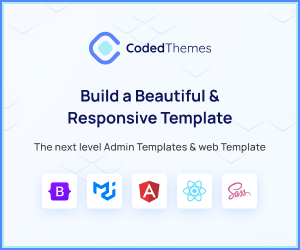
Leave a Reply